Google Flights vs Farenexus | Interesting match up?
Do you still wonder what is the difference between an OTA (Online Travel Agency ) and a metasearch? Well, the concept is simple, through OTA you can search and book flights right on there website, however, a metasearch does not have their own booking services. They fetch fares from different OTAs and airlines and help you to find the best value and then route the booking to the respective website of the airlines or OTAs. So, how does it make a difference in finding you a better deal? Well, a metasearch allows you to check fares from more than one sources at a time, so basically opens the floodgates for thousands of flight booking choices for you, while the other would be able to deliver results from one source. The best part is that a metasearch never charges the users any fees to use the services, rather it gets compensated from the agencies and airlines. So, that covers a lot to understand them and now let’s talk something about our today’s objective. Right, Google Flights!
We are well aware of the plethora of free services that Google offers to all of us like Gmail, chrome, analytics, youtube, google maps, google my business and much more. The recent entry in the list is there flight search API – Google Flights. Google flights offer flight search services based on metasearch structure where you can search for the flight deals and get many results from various airlines and OTAs. It is incredibly fast and returns very organized results corresponding to each search query and I must say that it is incredibly fast. It surely has the power to deploy a lot of resources and tools at your disposal to help you make a decision, but is Google your go-to place when finding cheap flight tickets? Let’s try to find out through a simple comparison with another travel metasearch from Canada, Farenexus.
Why do we search for flight deals and what actually defines if the deal is indeed good or not? If we manage to get a cheaper price with less flight duration, it would certainly be considered as a steal and I guess that’s what actually answers the question in nutshell – cheaper price – minimum flight duration. Of course, there are certain other preferences, such as via airport as for some you would need a transit visa and would lead to some extra efforts, operating airline as human tend to have their favourites if given a choice and much more, however, they are conditional so we will try to evaluate this situation addressing a common requirement of getting a cheap ticket price and save some bucks.
Did You Know: Google shows the traffic on your selected routes while using google maps based on the number of android phones en route.
Let’s explore all the features of google flights first. This is how their search window looks like – simple yet elegant.
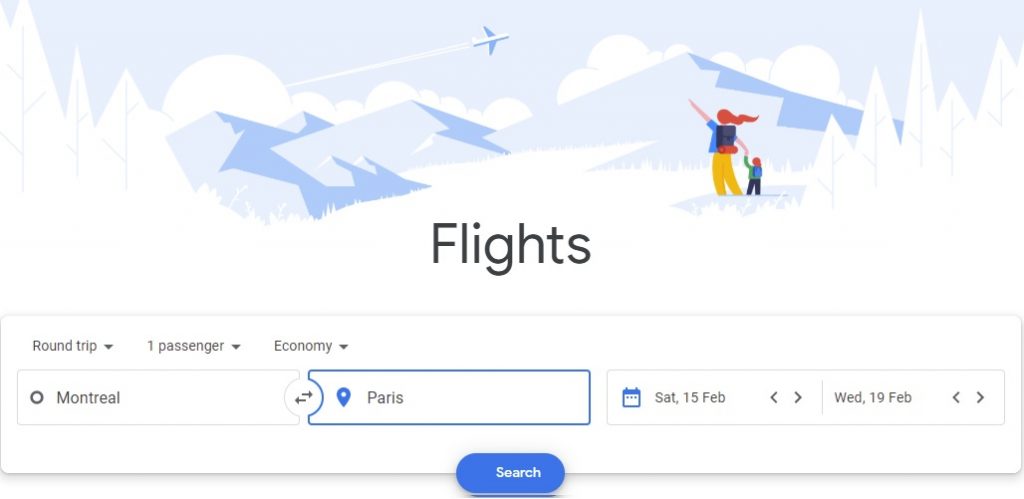
Google Flights Home Page – Image Credit Google
Shown above is the simple search box for google flights – you can search for any flights by typing the preferred from and to destination with other preferences and in one click you can get to see many results. Apart from the general search results, it also shows the sponsored results for various Airlines and OTAs referred to as Ads which means it will be an additional revenue-generating option for them and why not? when so many people are expected to search through them for their flight bookings, they are in a position to do so and it is the basic revenue-generating model for almost all other social media platforms as well. So, this is all about making a search request, however, the real fun starts now when the next available features make almost to-go option for everyone. These features in Google Flight search are Date Grid, Price Graph, tips and Nearby airports.
Date Grid
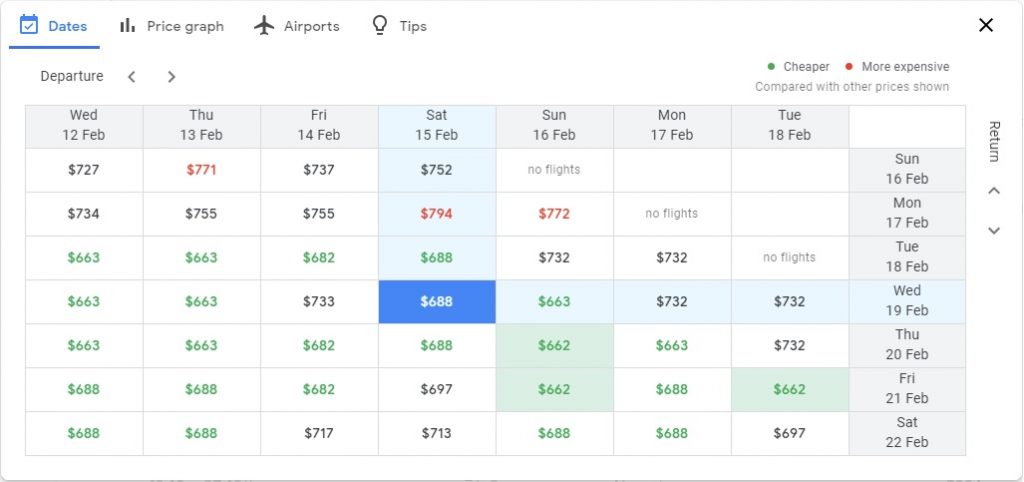
Date Grid Google Flights | Image credit – Google
The date grip allows you to check fares for +/- 3 days from your selected date of departure/arrival and help you to decide on the cheapest date to fly.
Price Graph
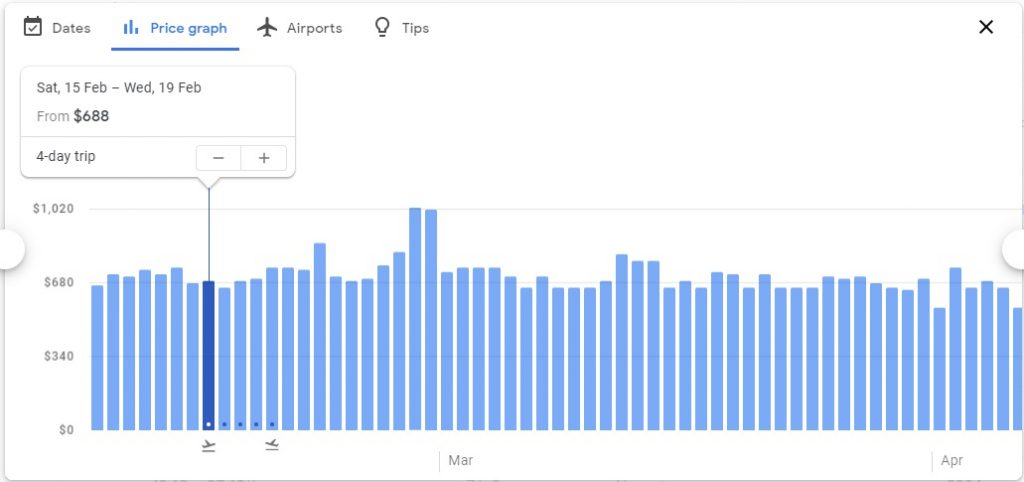
Price Graph – Google Flights | Image credit – Google
The second great feature is the price graph that allows you to see flight fares for two months starting from 7 days prior to your selected departure date. Wow, that’s a lot of useful information in one place.
Nearby Airports
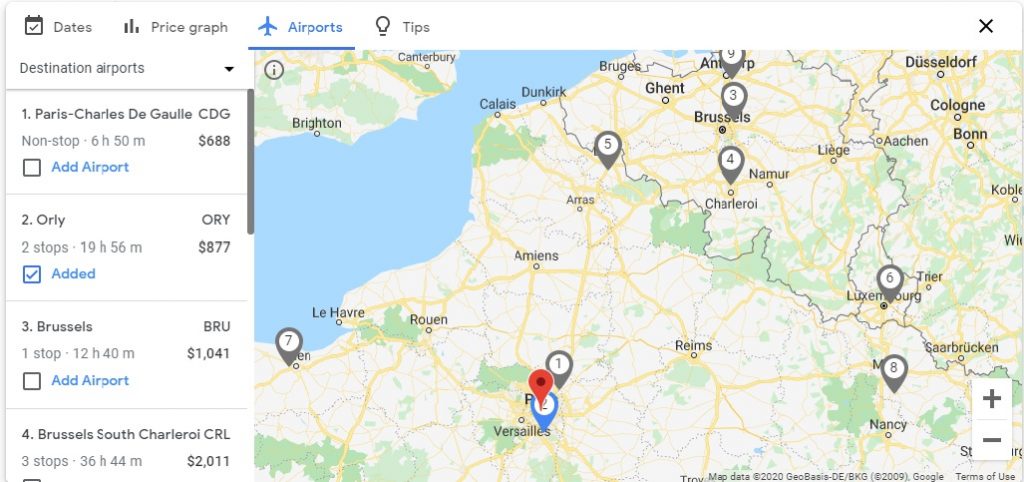
Nearby Airports – Google Flights | Image credit – Google
The third major feature is to check the nearby airports, where you can see the price difference among nearby airports for the departure city and also you can check the distance to your destination from the alternate airport on the google maps right away. Now, all these features really come handy, while searching for flights as it gives you enough information about the cheaper days to fly, different operating airlines, nearby airports and of course the price map for almost 2 months, great, isn’t it?
Now, let’s try to explore some features of Farenexus as well.
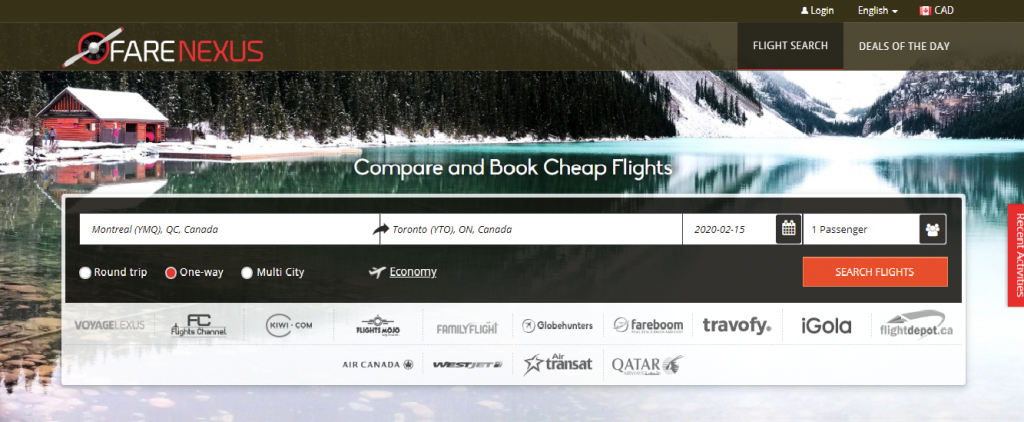
Farenexus Homepage
This is how the search page for Farenexus looks like – a cool Canadian feel, what do you think? Okay, so again you have the fields to initiate your search query for round trip, one way or multicity flights, the class preference and the number of pax. It shows the partner agencies names from where you can simultaneously check fares from for your searches. You can find the results with ticket prices from where agencies with some selective filters on the top of the results, these filters allow you to check the cheapest, quickest, best value (best price with minimum flight duration) and flexible fares where you can check a date grid with ticket prices +/- 7 days from your selected dates of departure/arrival. Attaching below a few images for our understanding.
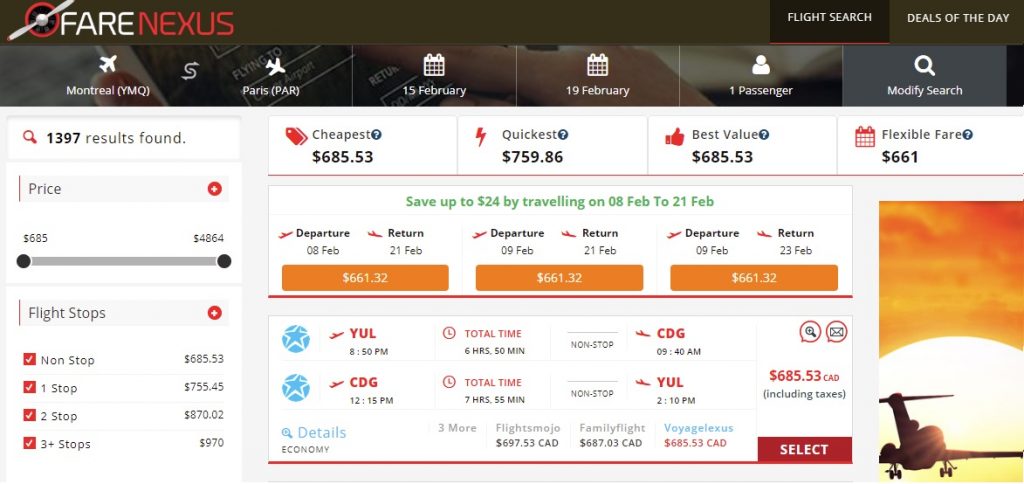
Search Results on Farenexus
Shown above is the search result page with some handy filters on left that let you apply your preferences like a preferred airline, via airport, layover range, number of stops or via an agency. If there is any nearby airport with cheaper ticket price for your travel itinerary, it will display that as well, so since there is none for above-carried search, so you wouldn’t see it. And, if there are some cheaper fares available on an alternate date, it shows it above the search results with the departure and arrival dates and ticket prices, I would say effective but still, you can’t bet Google Flights.
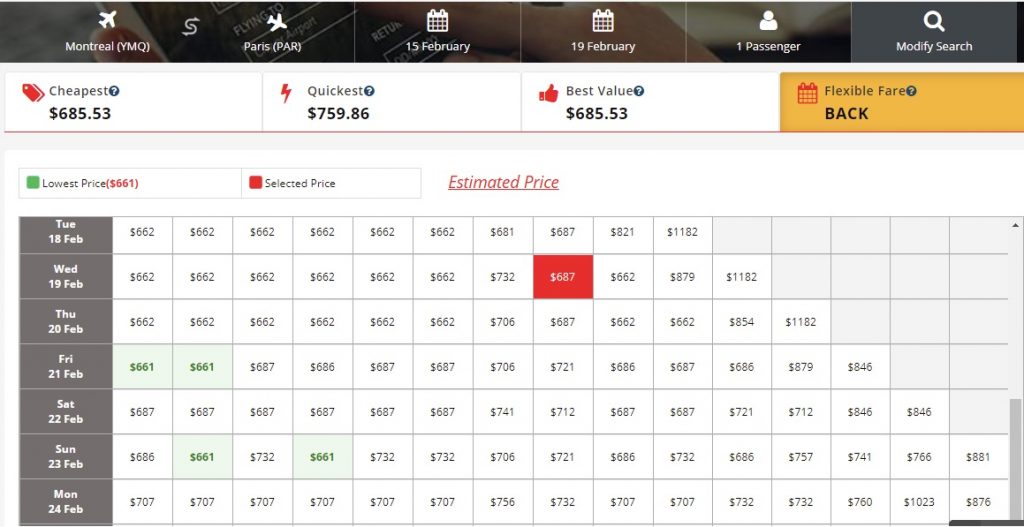
Flexible Fares Grid – Farenexus
and this is the picture of the entire date grid with the cheaper prices available on alternate dates shown in green. So, the major difference and shortcoming of Farenexus that you don’t get to see results for 2 months in one go rather just for 15 days as it supports +/- 7 days alternate fare grid only. So if you want to check more alternatives, you would have to re-initiate a search with other days from the future and check the out the 15 days grid again to compare the fares, it could be a bit tricky and a bit of a hassle, however, some of us wouldn’t mind giving it a shot provided we get better values.
Now, if you have read it so far, you would know, Google Flights are advanced in terms of providing more information, allows you to compare prices for two months in one go and loads of other contents regarding do activities in the destinations, available hotels etc. The good thing is that we get all the information in one place – the other way round, the results could be sponsored.
Well, that covers pretty much all the major differences and their operating models, however, did you notice one thing? Again, our general criteria for finding online flights is to get something ‘cheaper and quicker’, right? So, if you have noticed, I have searched the same fares for the exact travel schedules to capture the photos (Montreal – Paris) (Departing 15 Feb – Arriving 19 Feb ), so if you have figured it out, for now, it is Farenexus who actually has the cheaper prices for the same route. Google Fights gives $688 while Farenexus offers it for $685 with the cheapest from $661 while all the fares are in Candian dollars.
I tried Toronto to Montreal one way flight on Feb 27th and results are: Google Flights – $89, Farenexus – $80
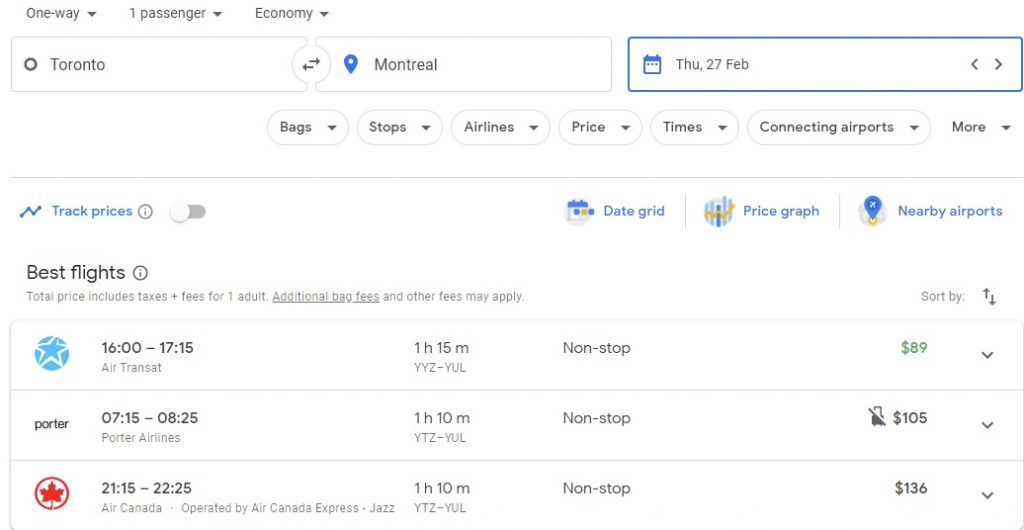
Toronto – Montreal Flight Google Flights
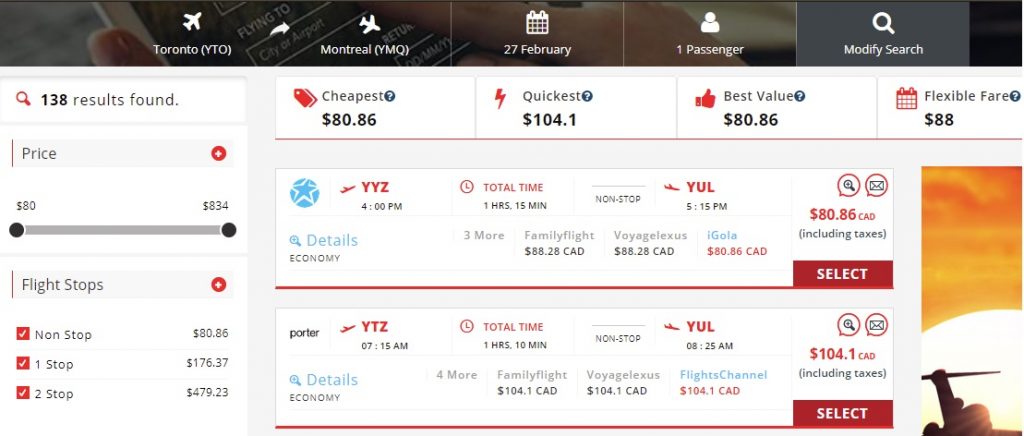
Toronto – Montreal Flight Farenexus
Where Google Flights scores higher than Farenexus?
1. It shows you result in an unprecedented time. The service is so lightning quick that it takes just a second to serve you your order. It is faster than any other metasearch engines out there.
2. It has the best analytics in place to help you come to a decision. Whether the flights are cheaper or expensive, what’s the least fare for a similar journey- Google Flights answers all these questions and much more.
3. Google Flights help you track the fares of a journey. If you opt for this free service, you will get suggestions in your inbox that Google thinks is what you are looking for. All you have to do is search for the destination you are looking to travel and switch on the “Track prices” toggle button. Though some other metasearch engines also provide similar convenience, Farenexus is yet to greenlight this feature.
4. Google Flights has its wings spread in the area of accommodation also. Like flights, you can also compare hotel prices in it. Farenexus is limited to the airline industry as of now.
5. It suggests you places to explore in the destination city depending on the various requirements like one day trip, kids-friendly places, etc.
6. If you are unsure that which city in the given country you should land on to get the best deal, Google Flights allow you to enter the country in the destination tab.
7. It tells you whether you should expect a delay for this flight and also the amount of time even before booking it! Google Flights uses its intelligent data analytics to keep a record of each itinerary for a similar journey.
Google Flights surely leaves no stone unturned when it comes to convenience in booking flight tickets. But if you would speak of the ticket prices, it will be Farenexus that would be better in most of the cases, so search as per your preferences and enjoy the power of online flight booking experience 🙂




